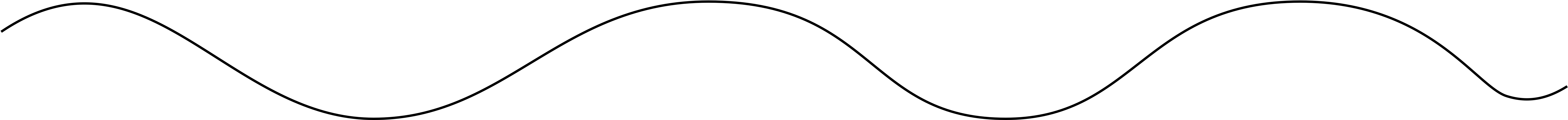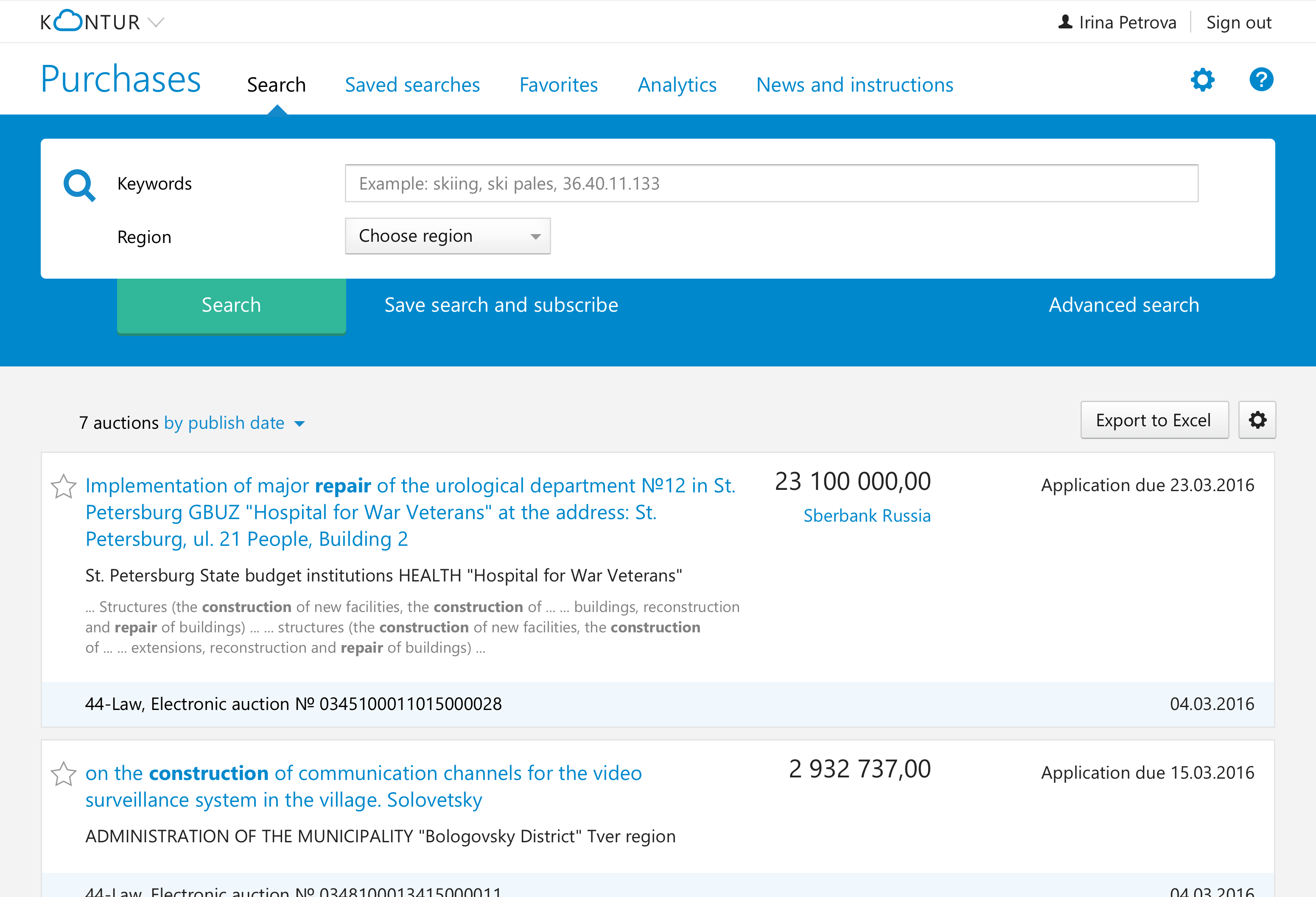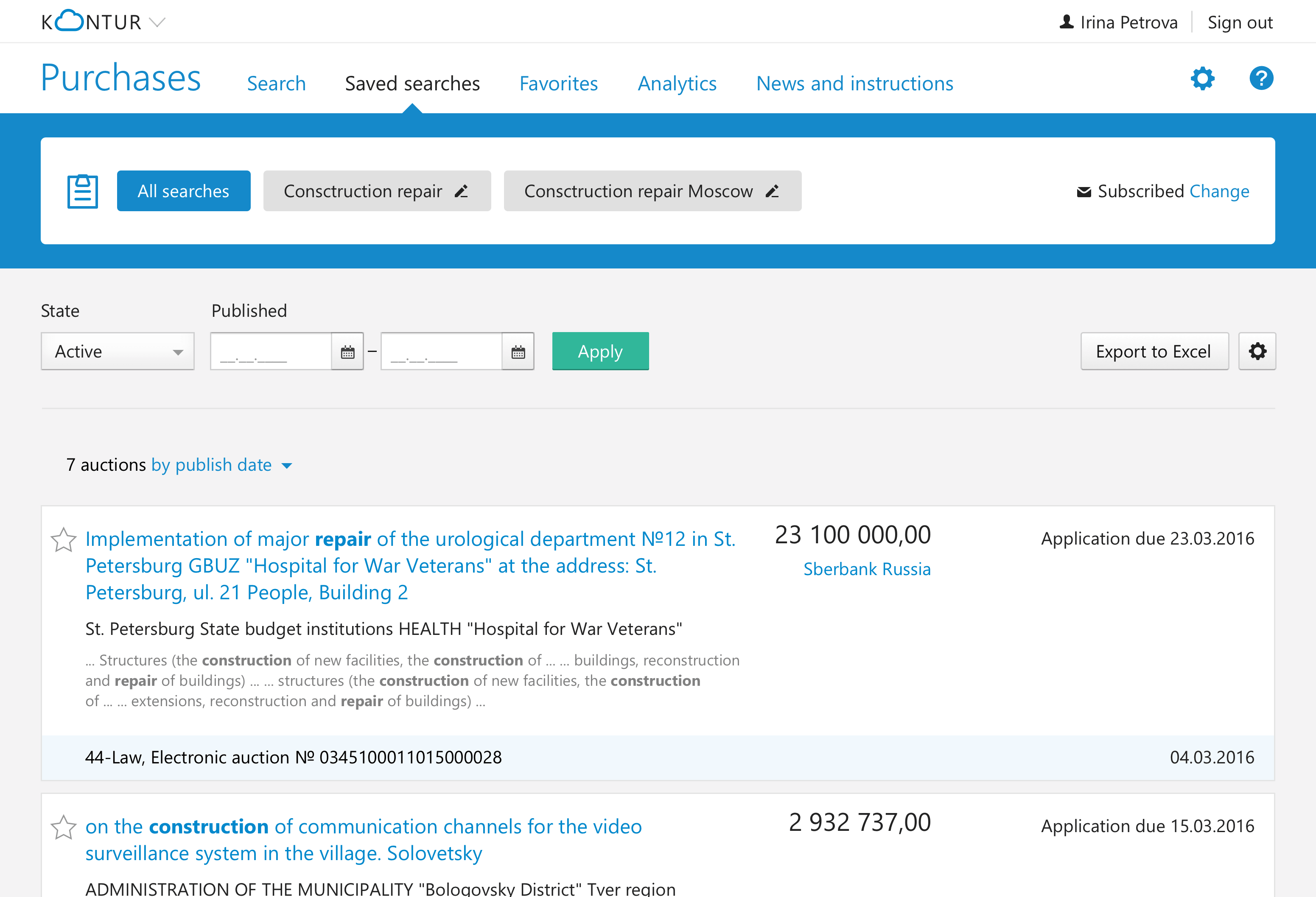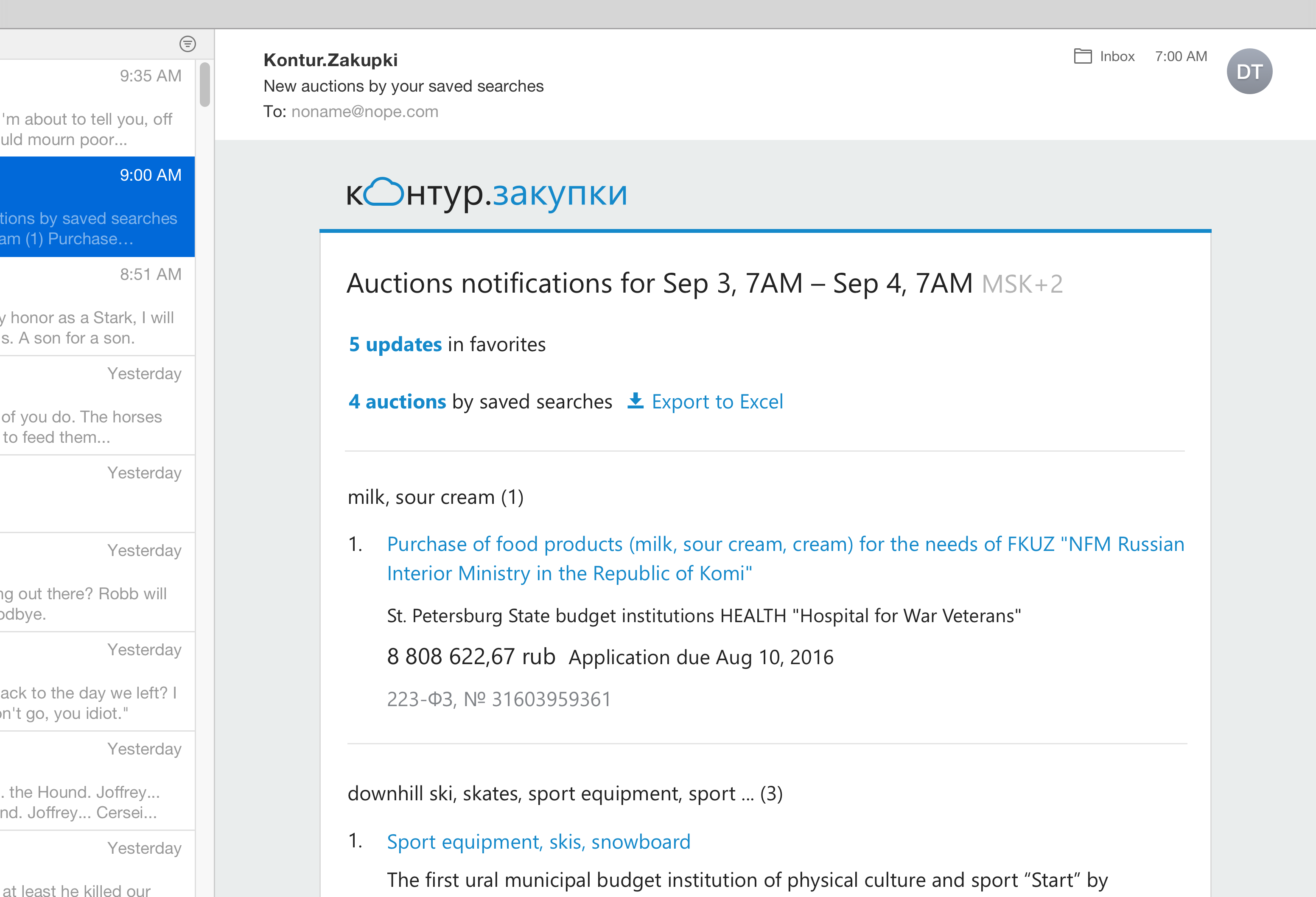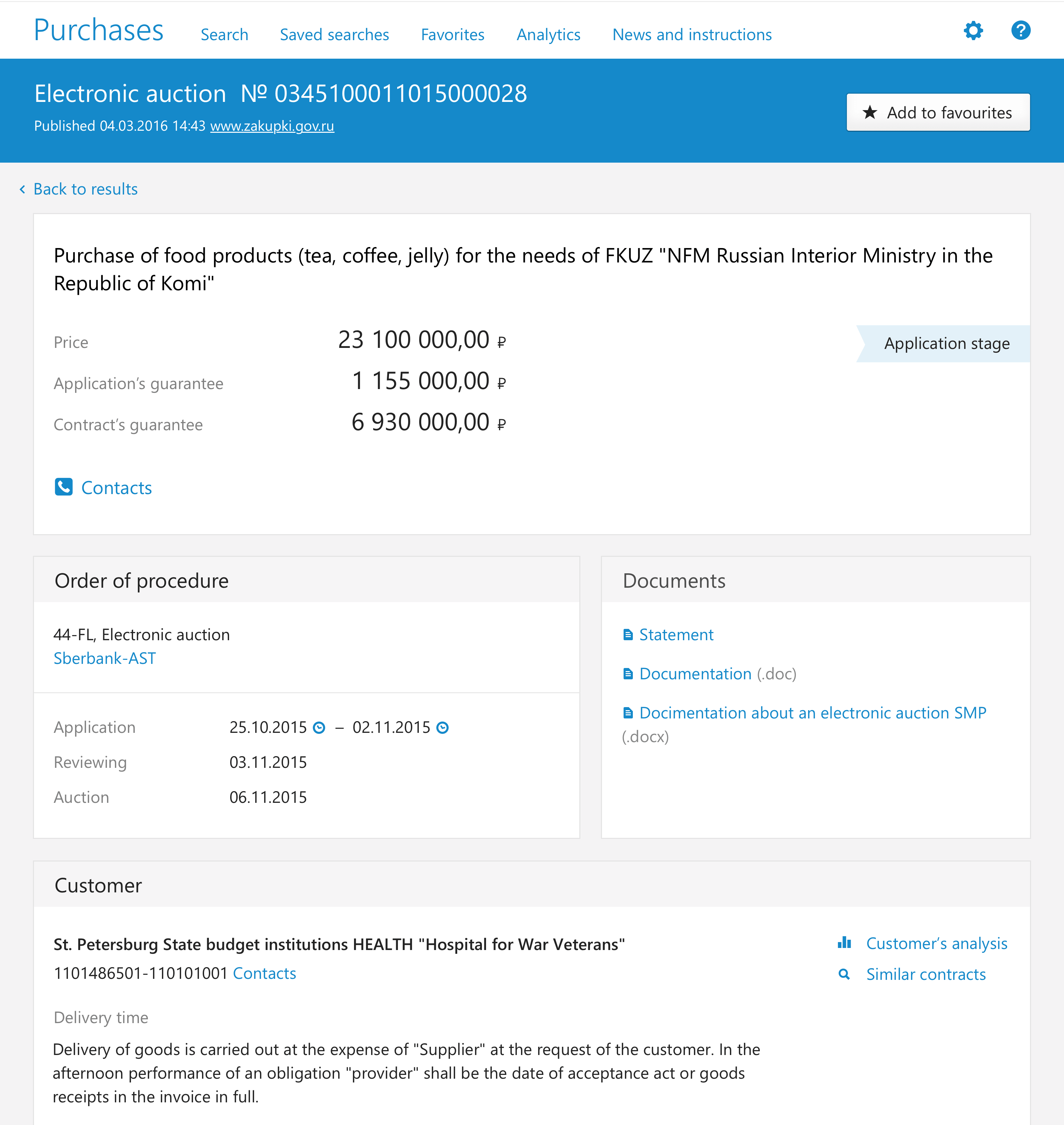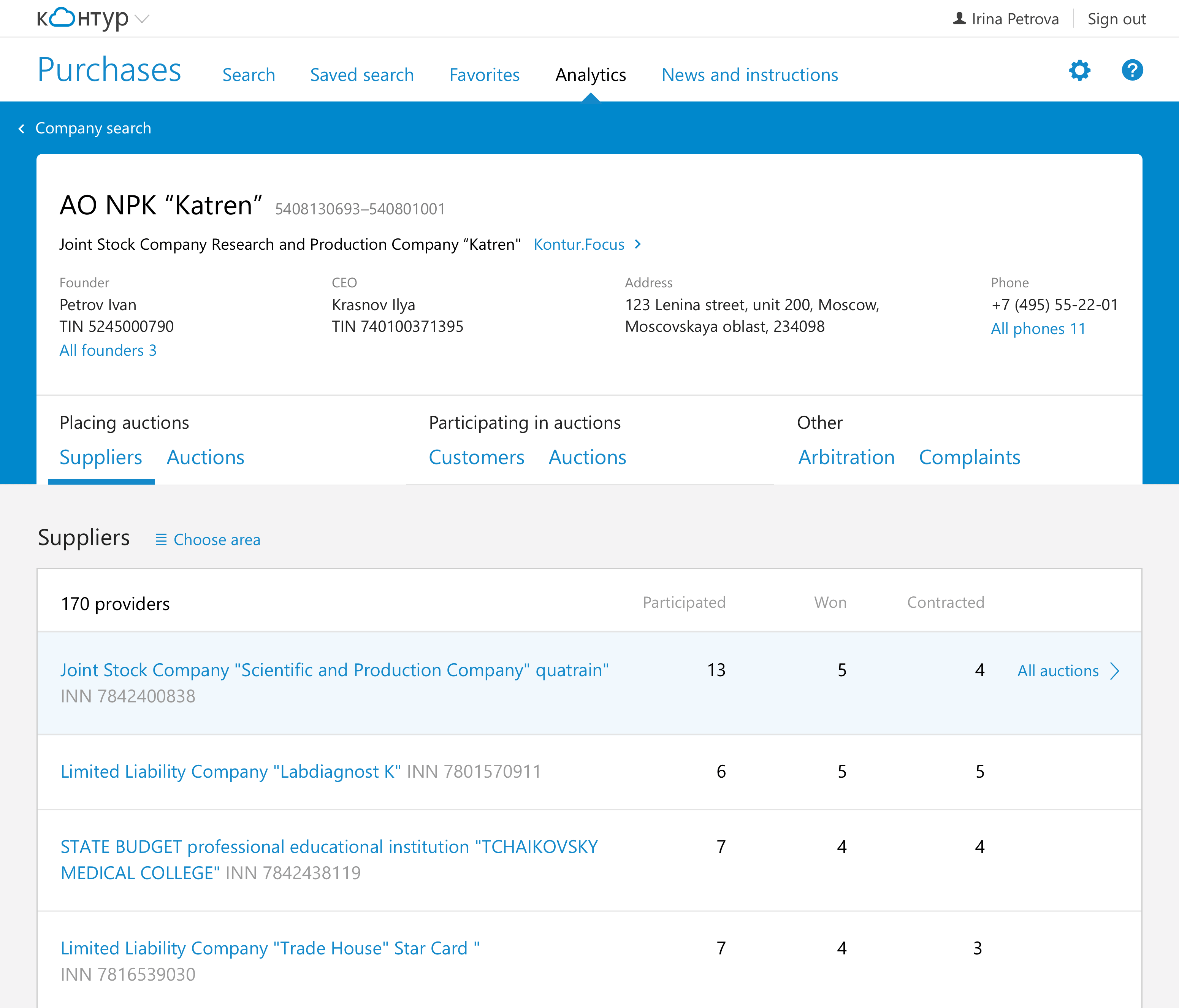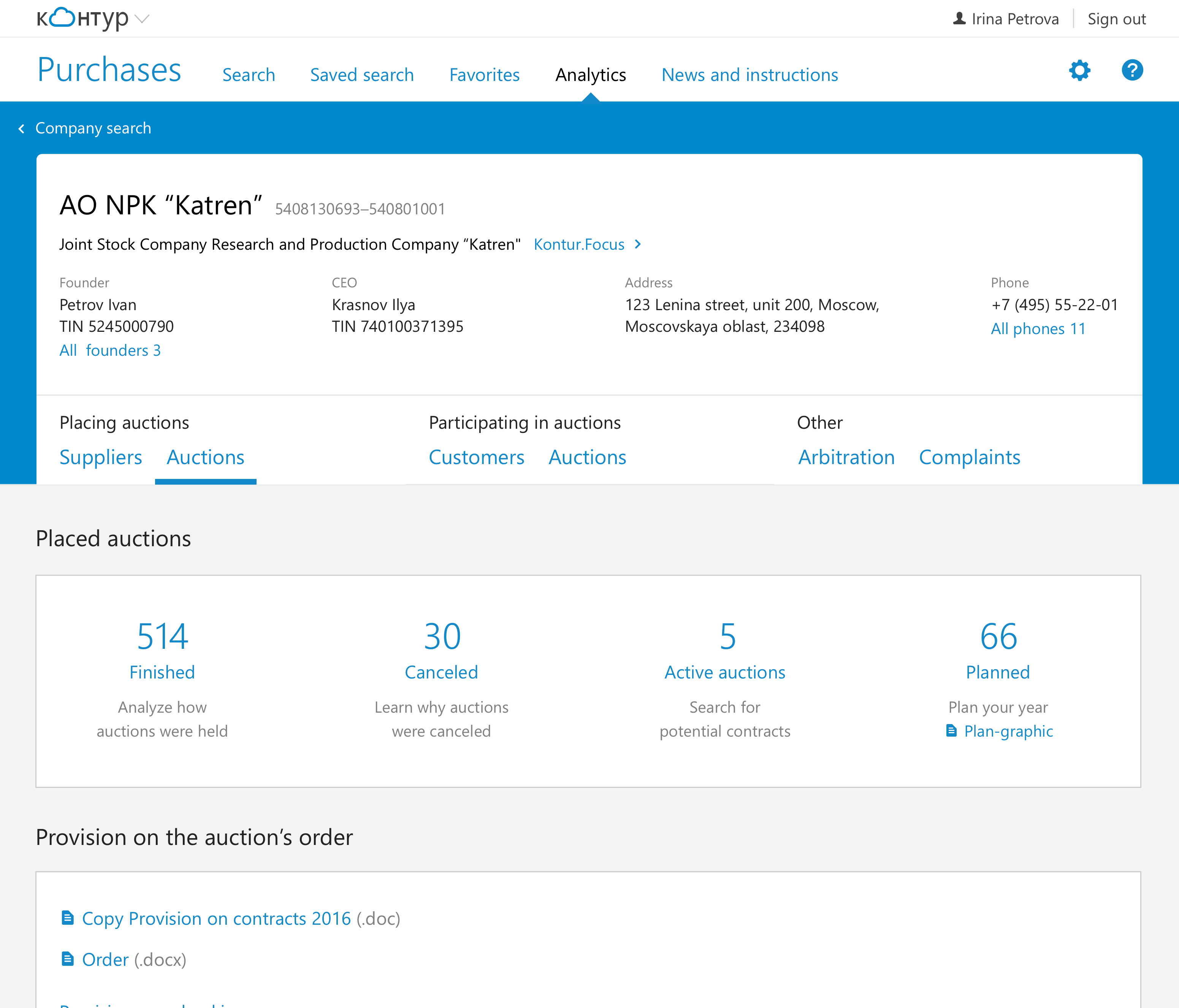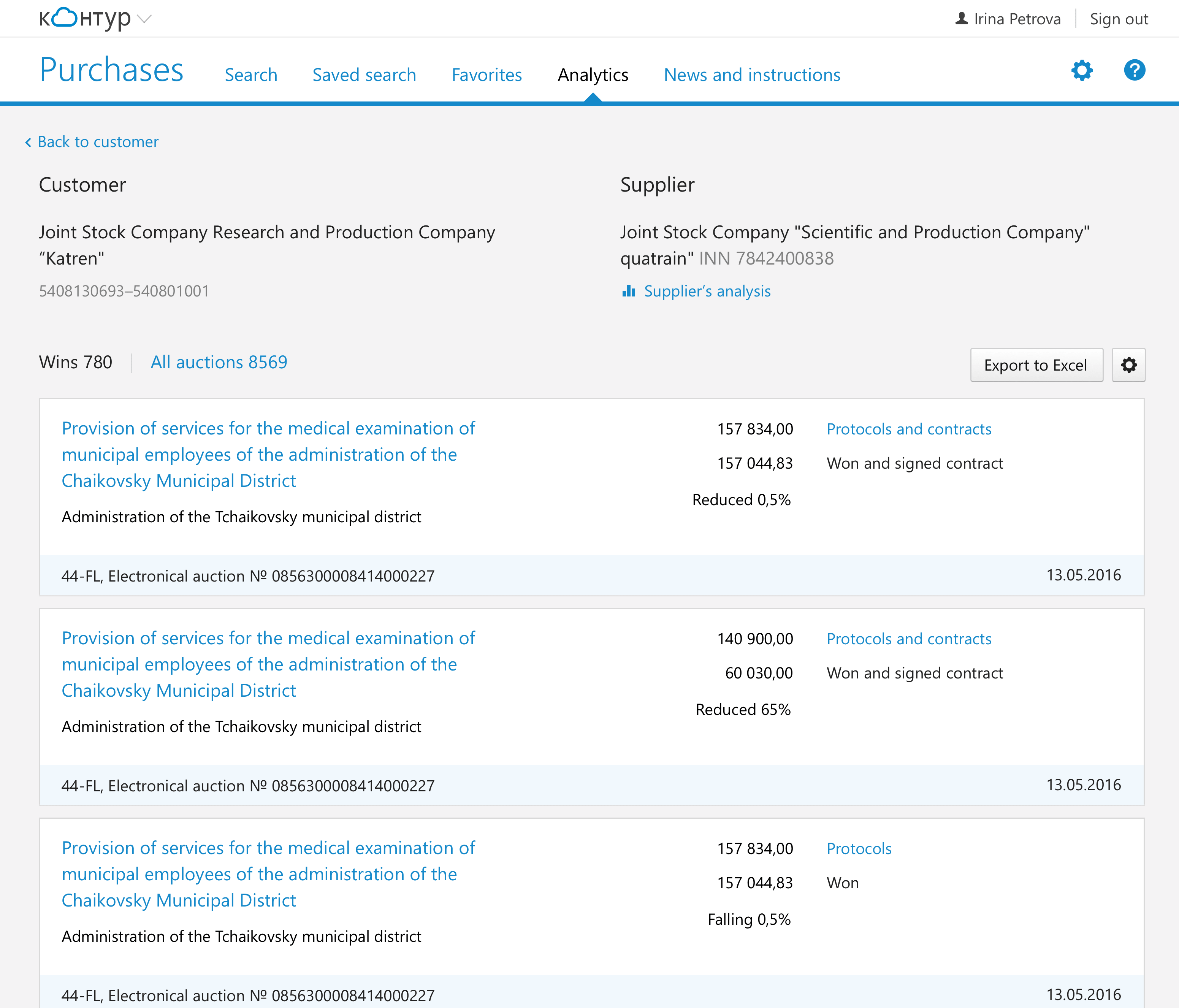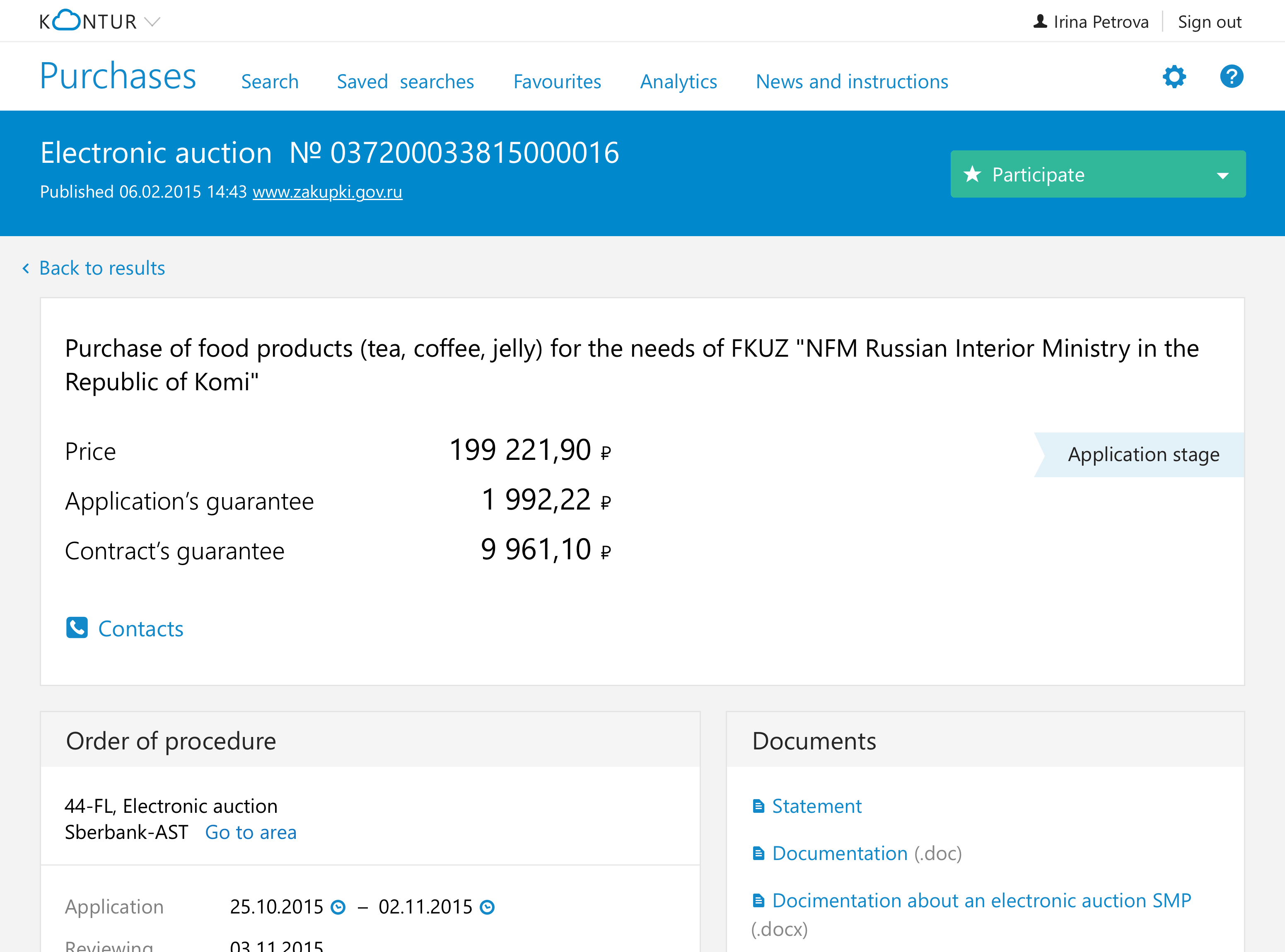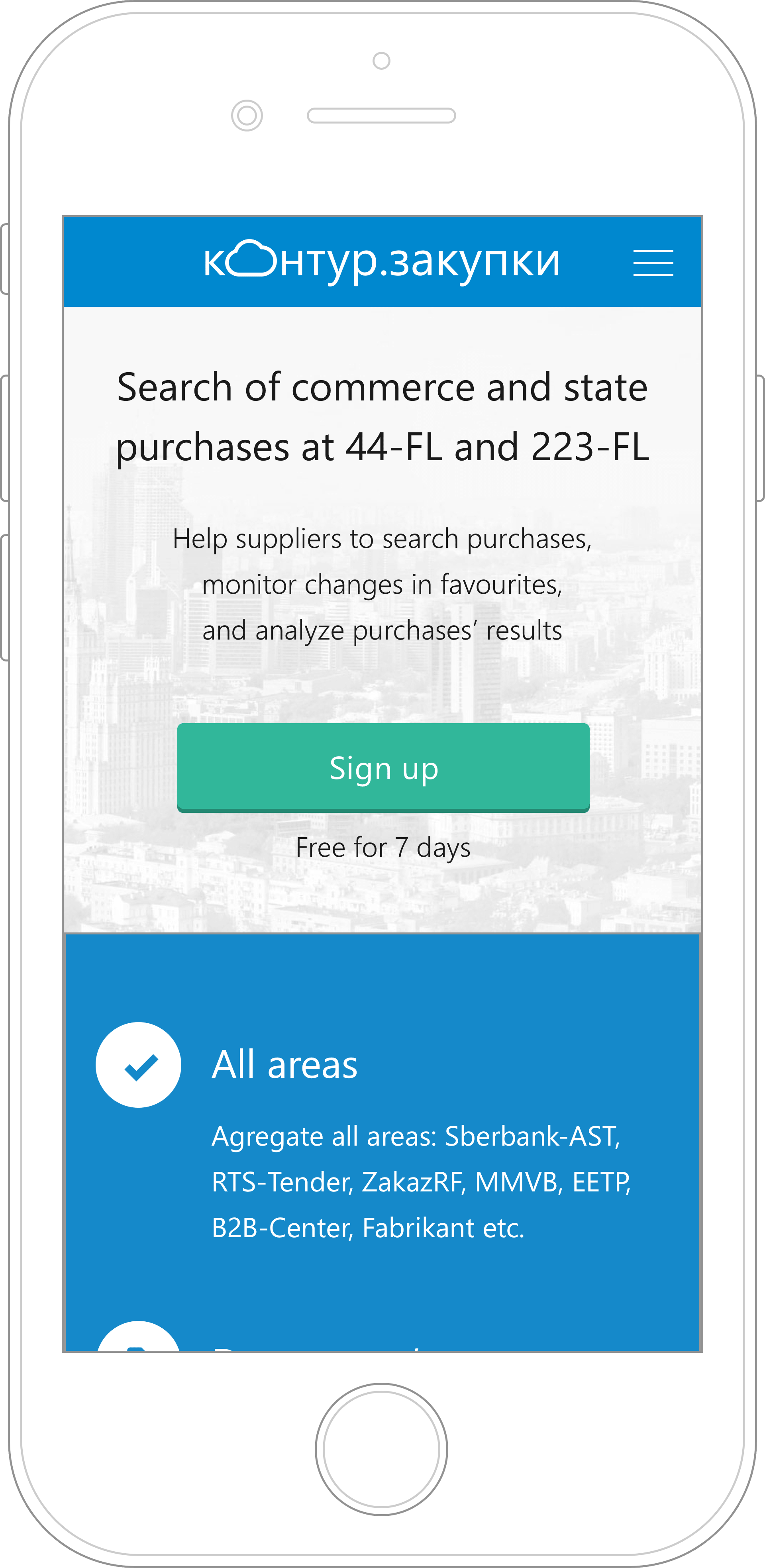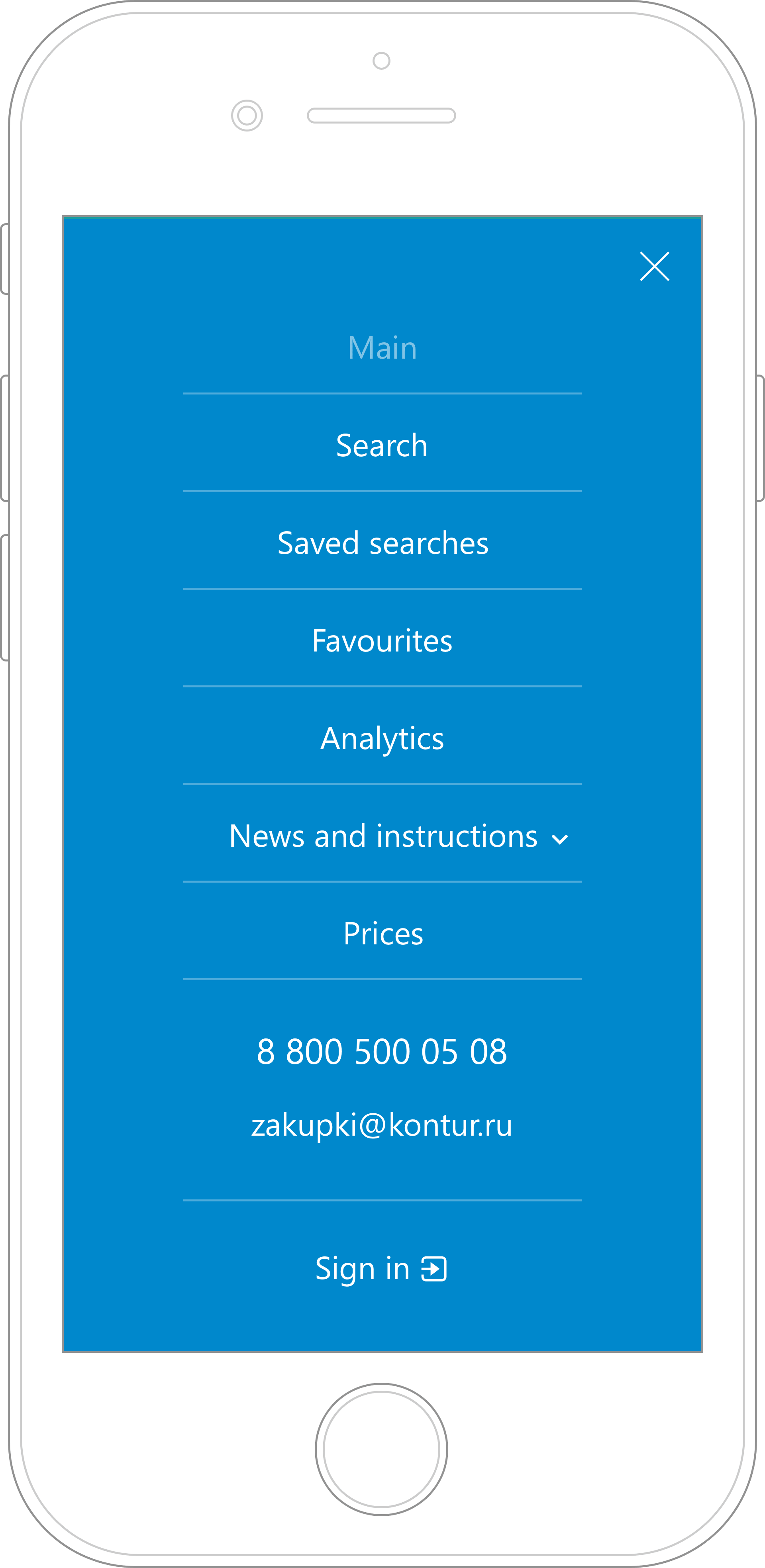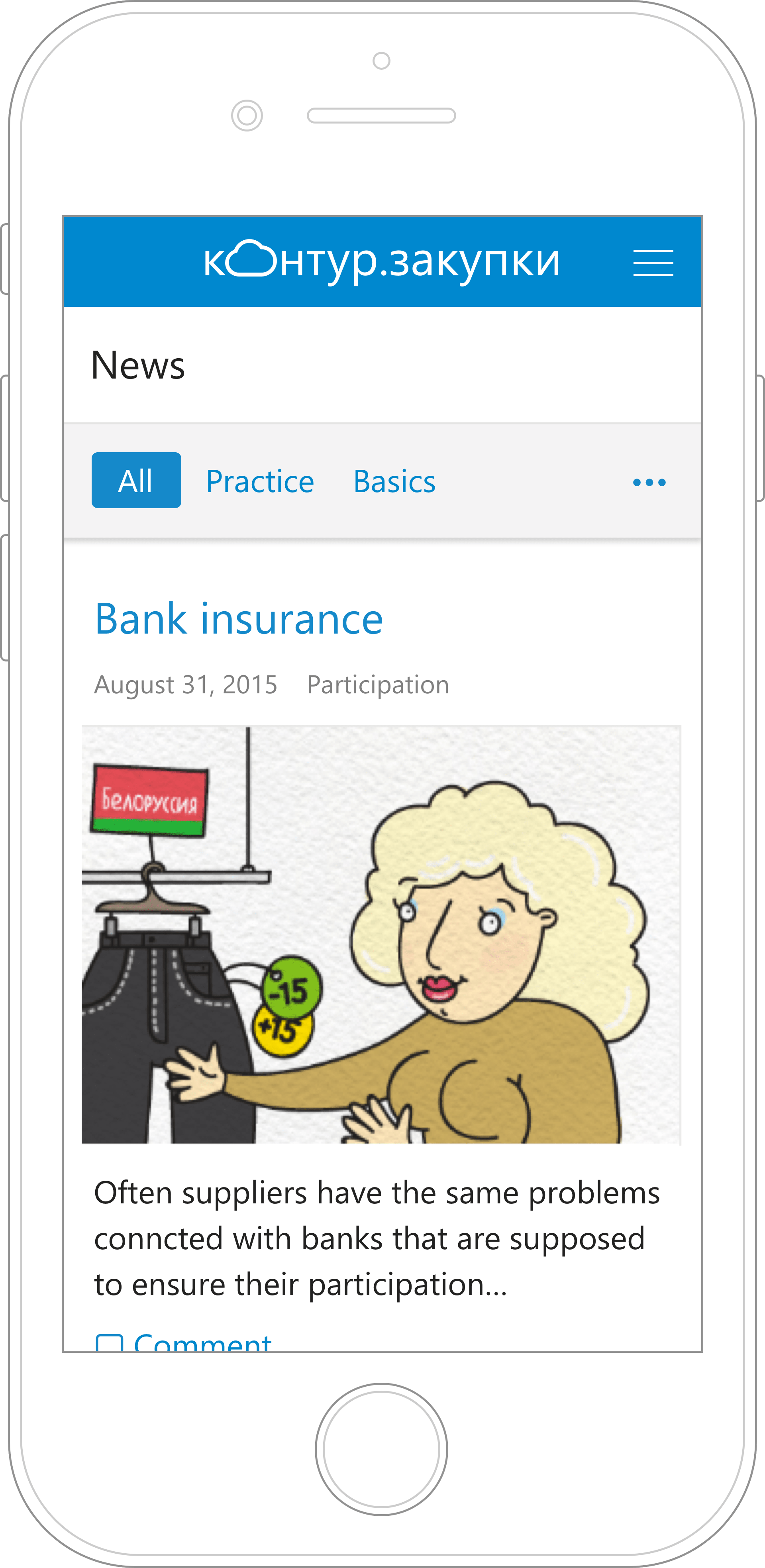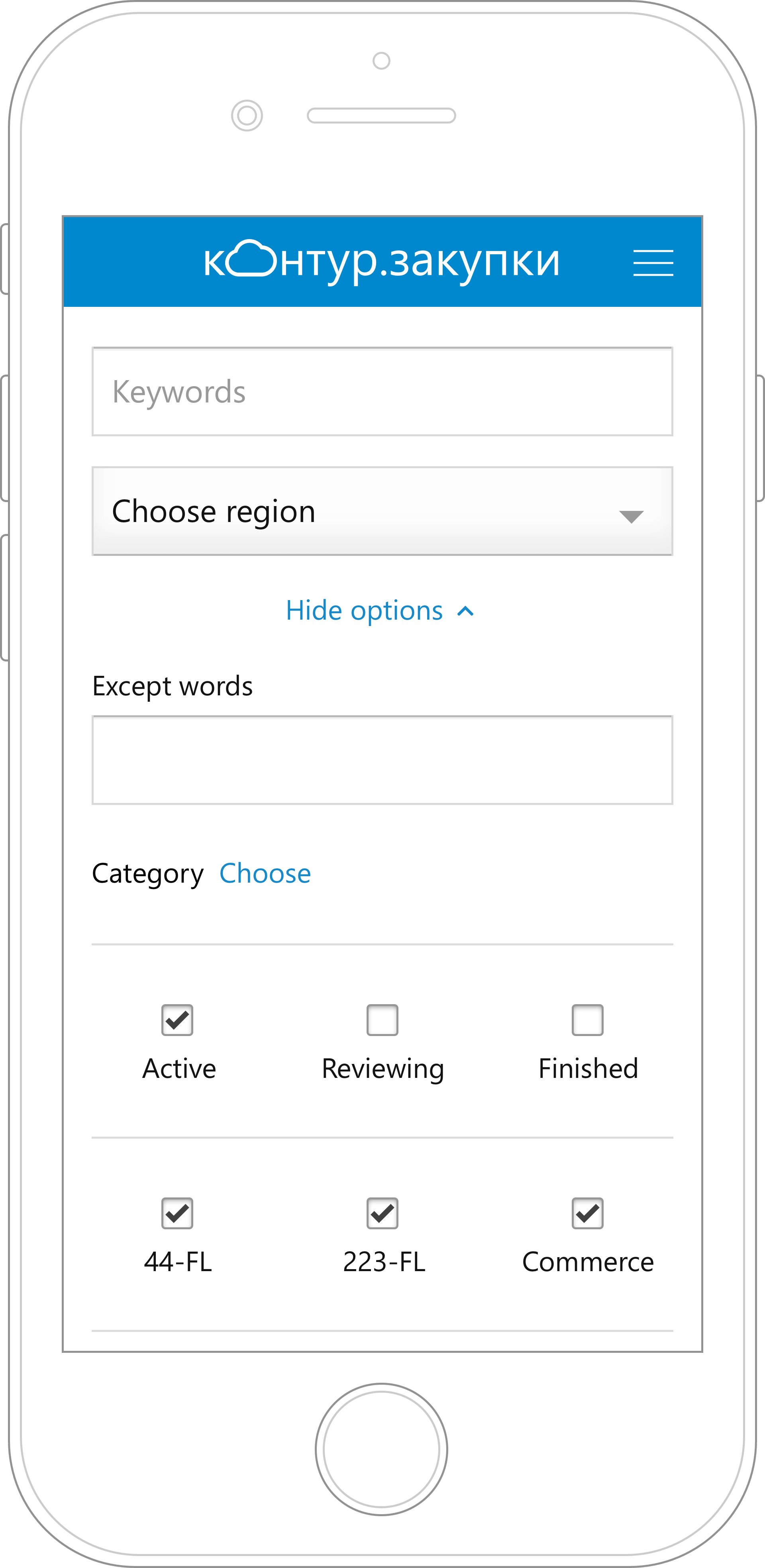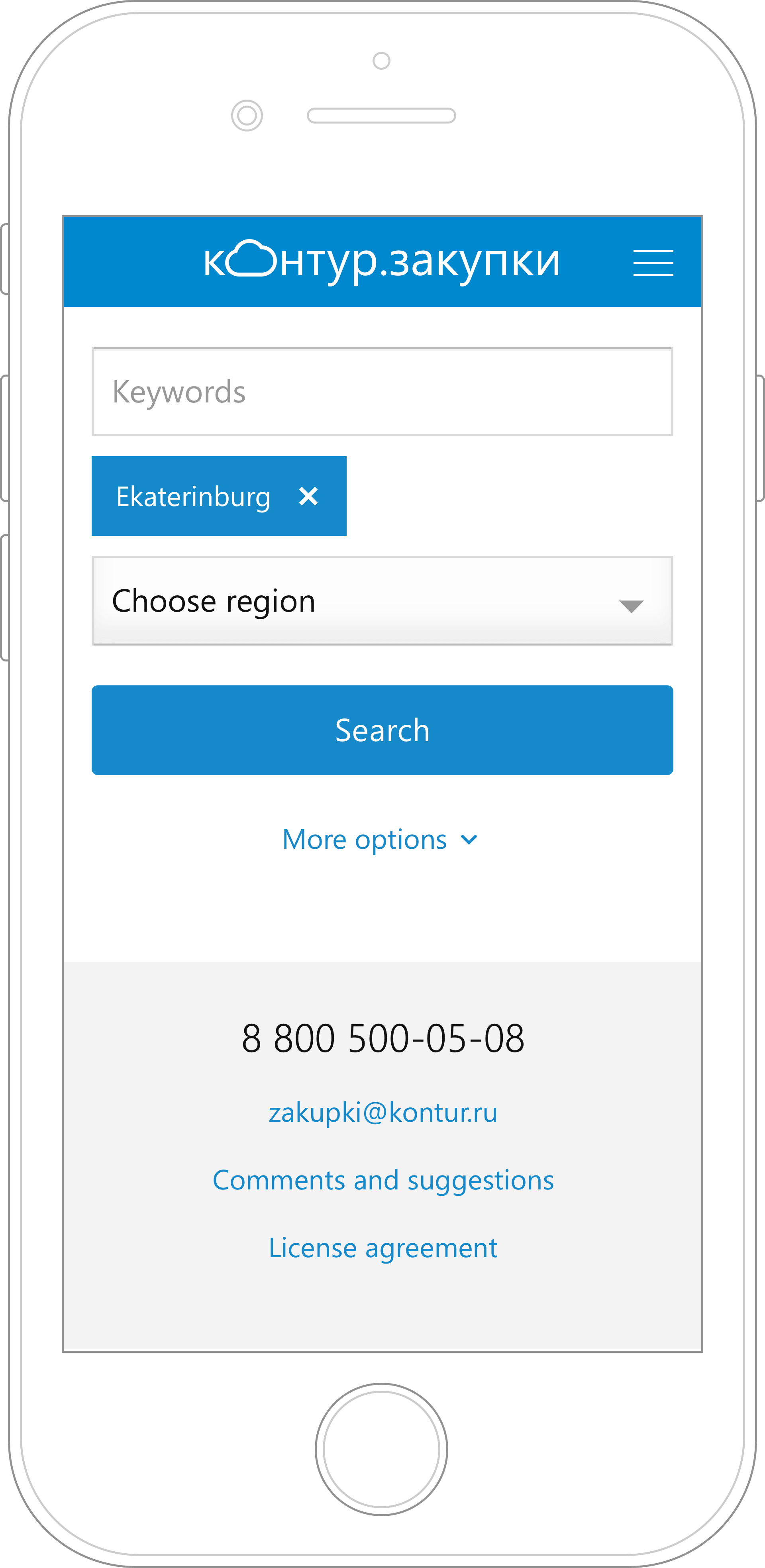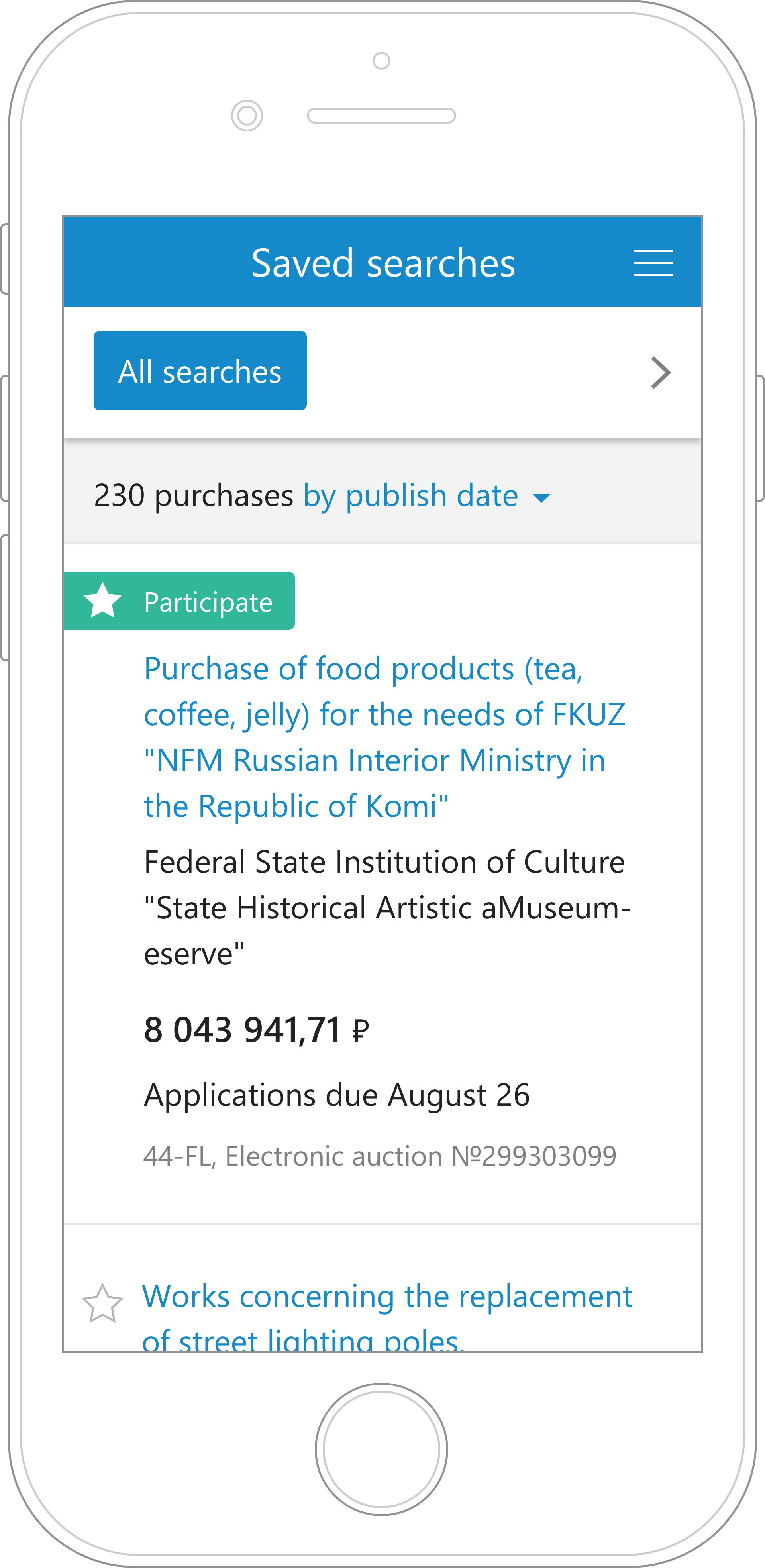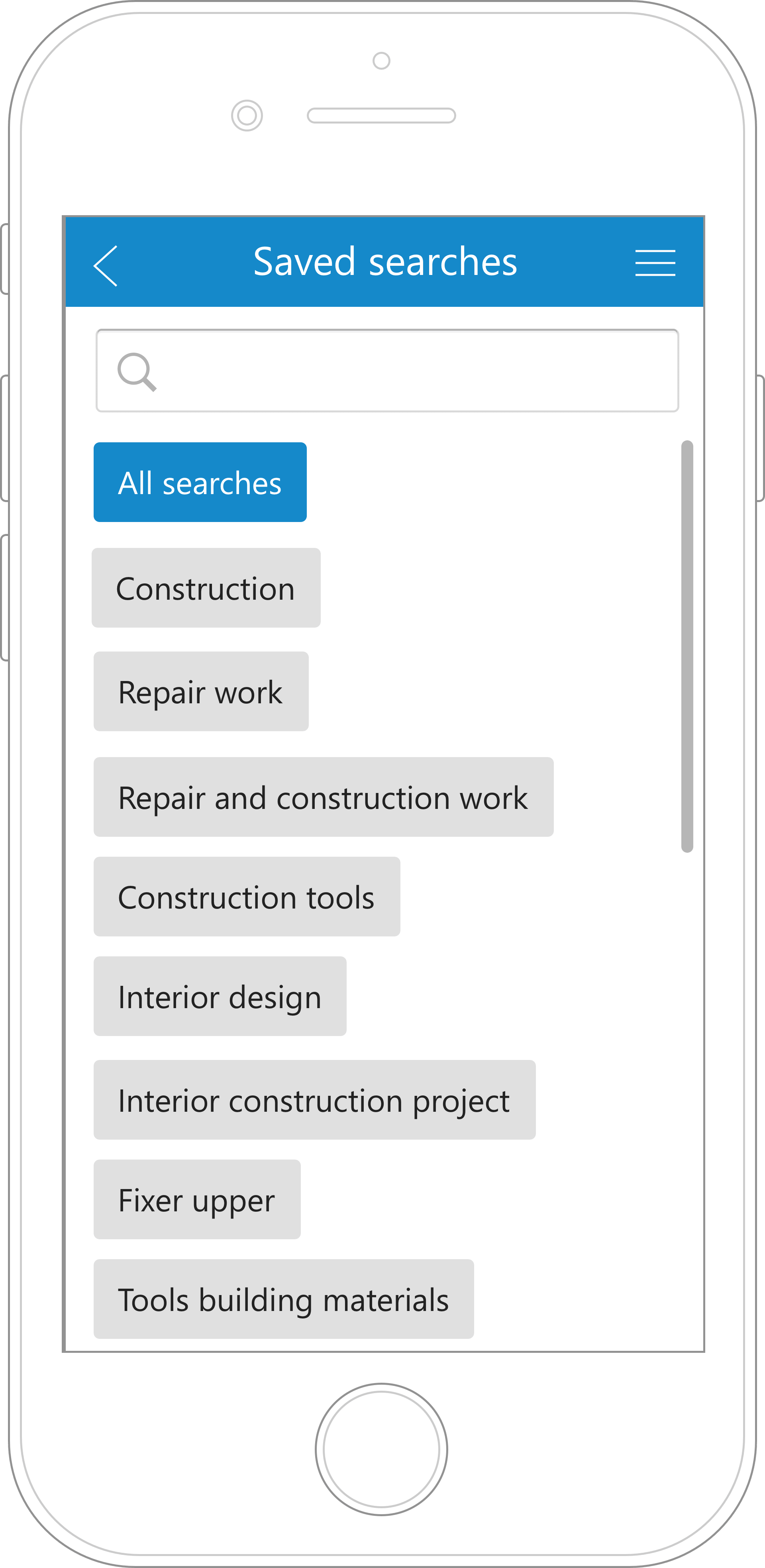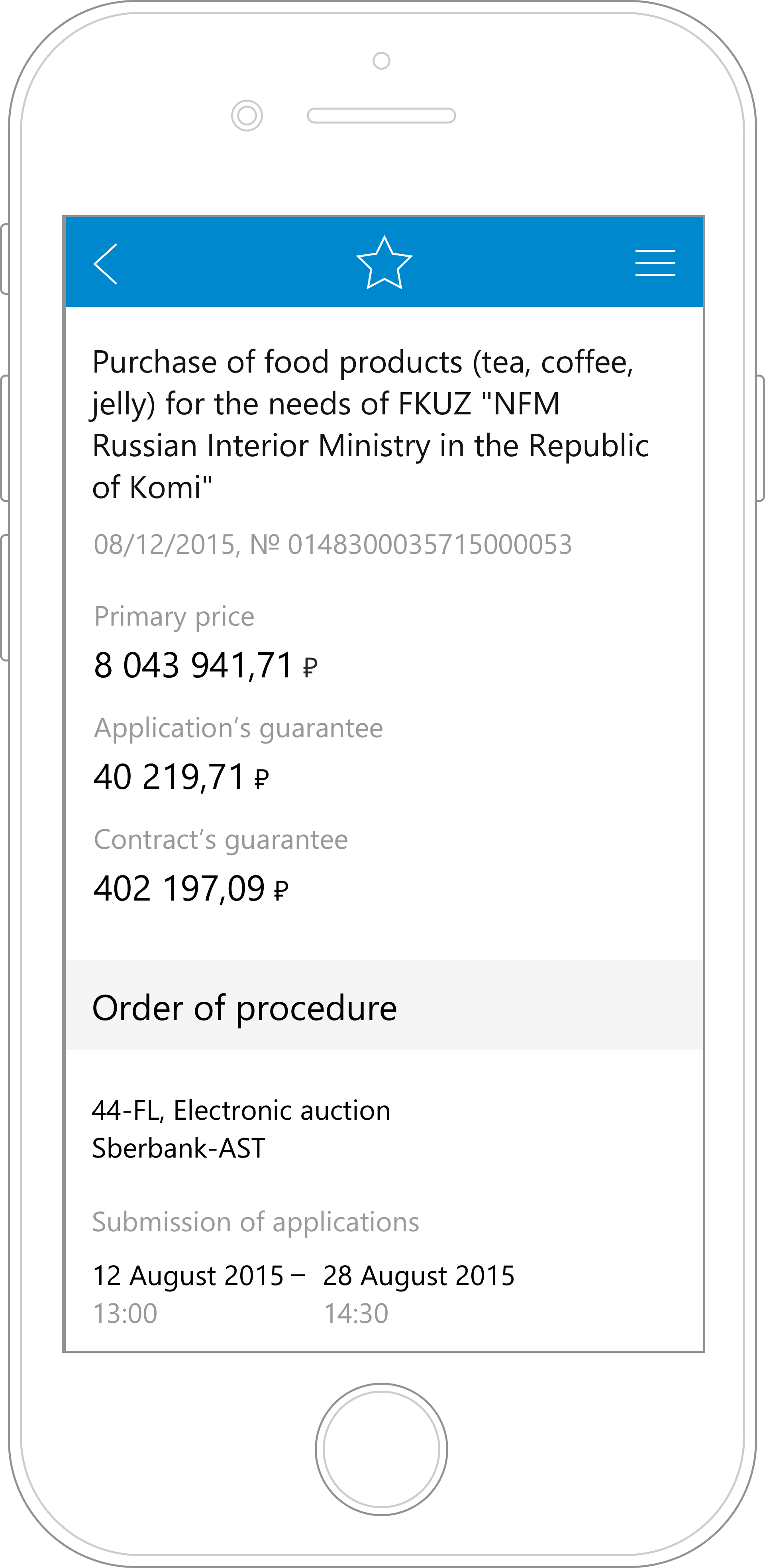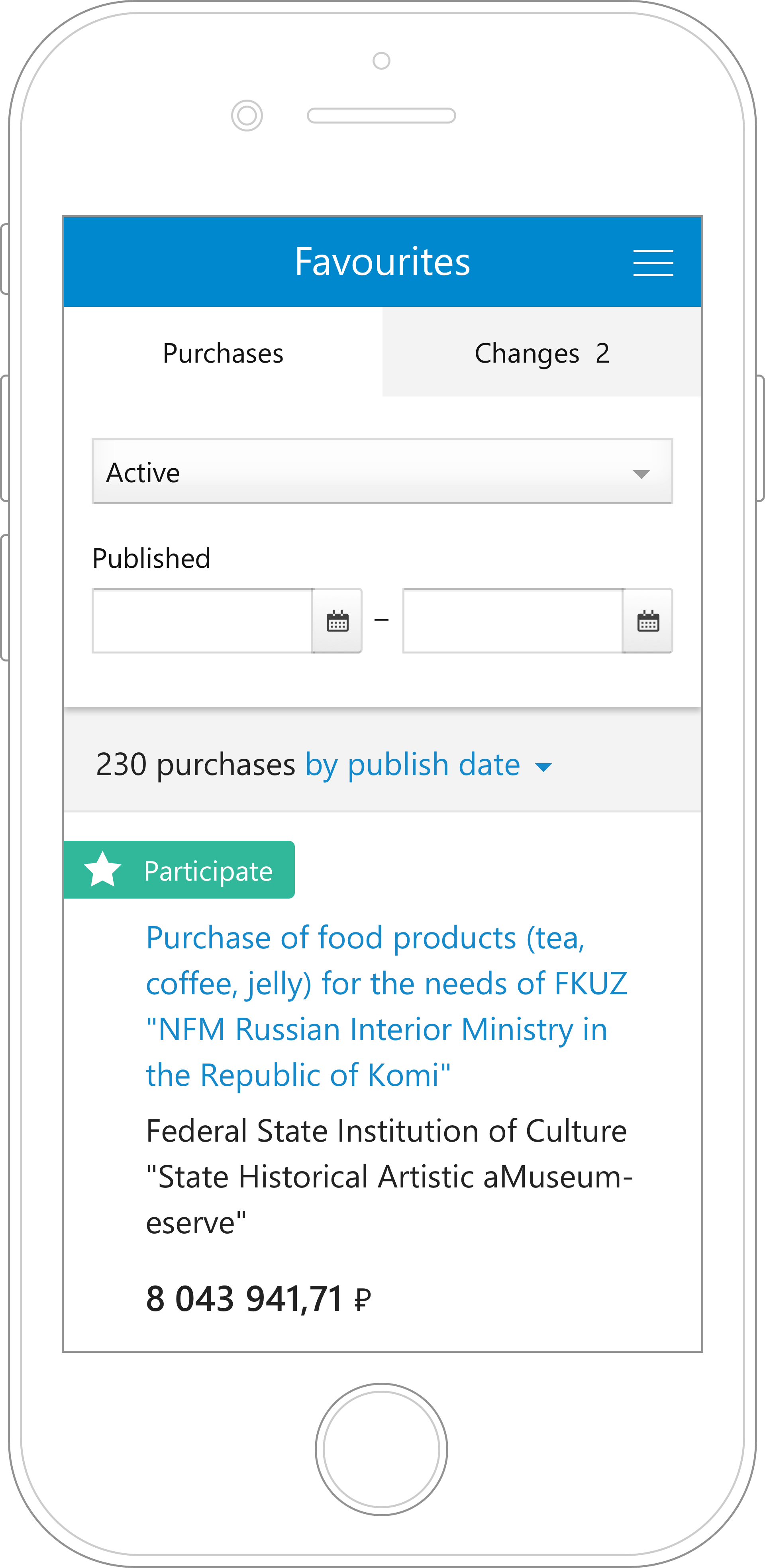Auctions Search System
A web application for the Russian b2b/b2g market that aggregates auctions published by state companies-customers and serves as a search and management tool for companies-suppliers.
Type
Long-term project, web application
Role
Lead UI/UX Designer
Timeline
Jan 2013–Mar 2018
Market
In Russia, state companies-customers are obligated to publish services and products they need on special platforms as auctions. Companies-suppliers search for those auctions to participate in them and win the contract.
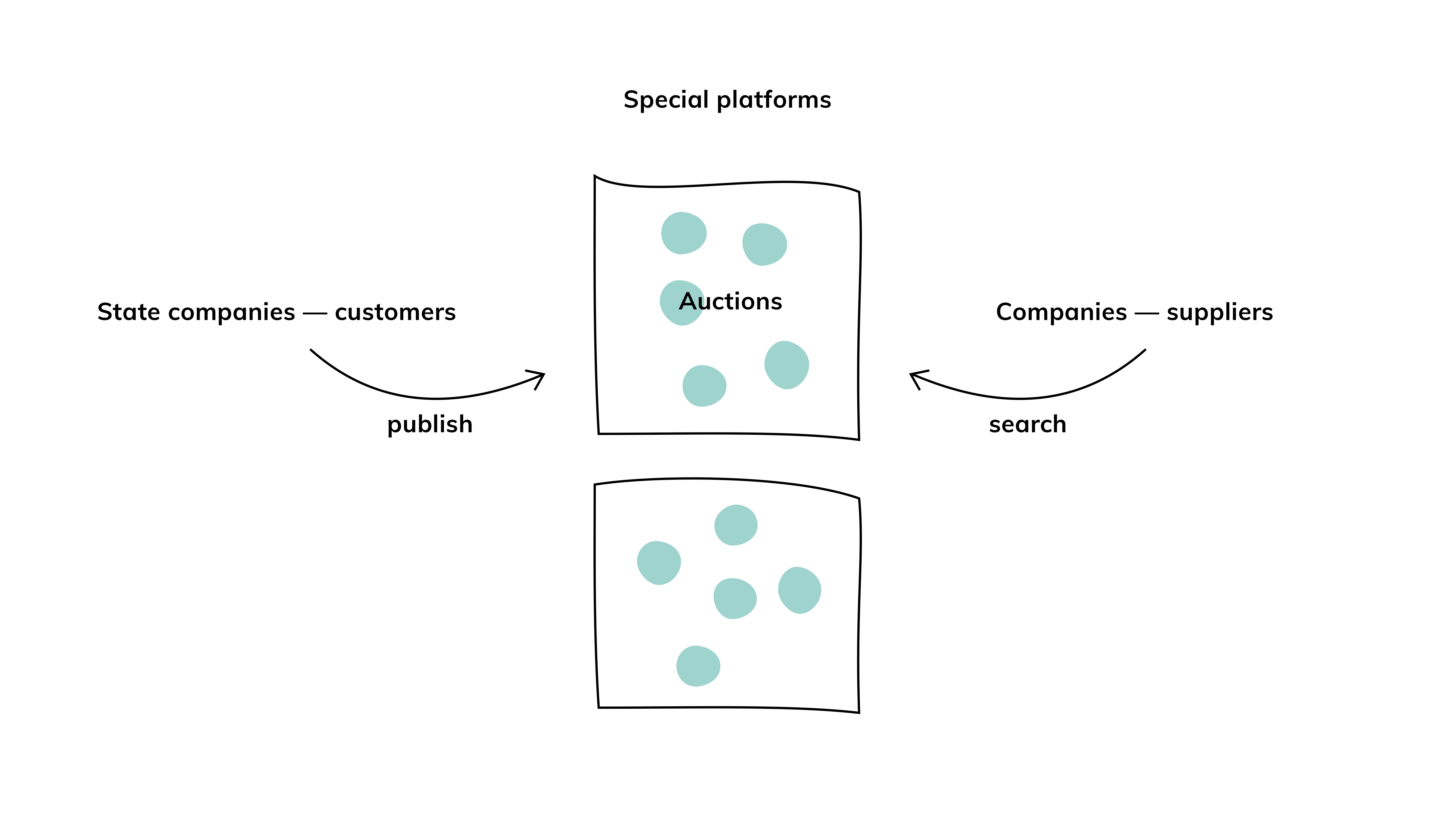
Goal
We decided to create a web app that aggregates auctions from different platforms and serves as a tool for suppliers to search and work with auctions.
Process and my role
We started with a small team of 5: a Project Manager, a Business Analyst, a UX Researcher, a Software Engineer, and me as a UI/UX Designer & Frontend Engineer. I led the project from the initial vision to 18k+ paid users. Eventually, I collaborated with engineering, marketing and sales teams, and partnered with another designer.
I helped in conducting user and competitive research, analyzing data, defining user personas and an MVP. Based on research, I iteratively created user flows, wireframes, interactive prototypes, visual design, and redlines. As I was the only designer for almost 3 years, everything you see below was designed by me.
Jump to solution Product website